game dev/technical game designer
This was a quarter long collaborative project with 8 fellow students for which we created a third-person, action firefighting video game. The project can be downloaded and played on itch.io.

Fig. 1
Early fire system demonstration.
I primarily worked on the implementations of the menus, several interacable objects within the game, and the fire spreading system. We used a cube grid based design for the spreading with random odds to spread to adjacent cubes for a randomly selected space. The basic functionallty of this we got working pretty quickly.
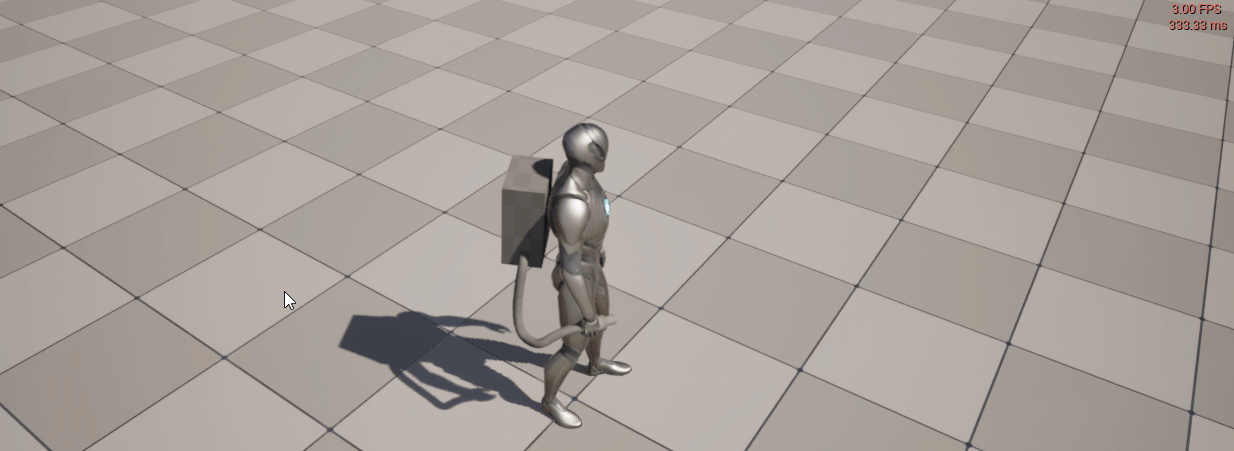
Fig. 2
Spoofed physics based hose bouncing.
In addition to doors, collectables, and certain aspects of the character and enemy (namely the hose connecting the firefighter's pack to his sprayer and the enemy's ability to start fire's in the environment), my primary responsibility was to implement the fire spreading system.
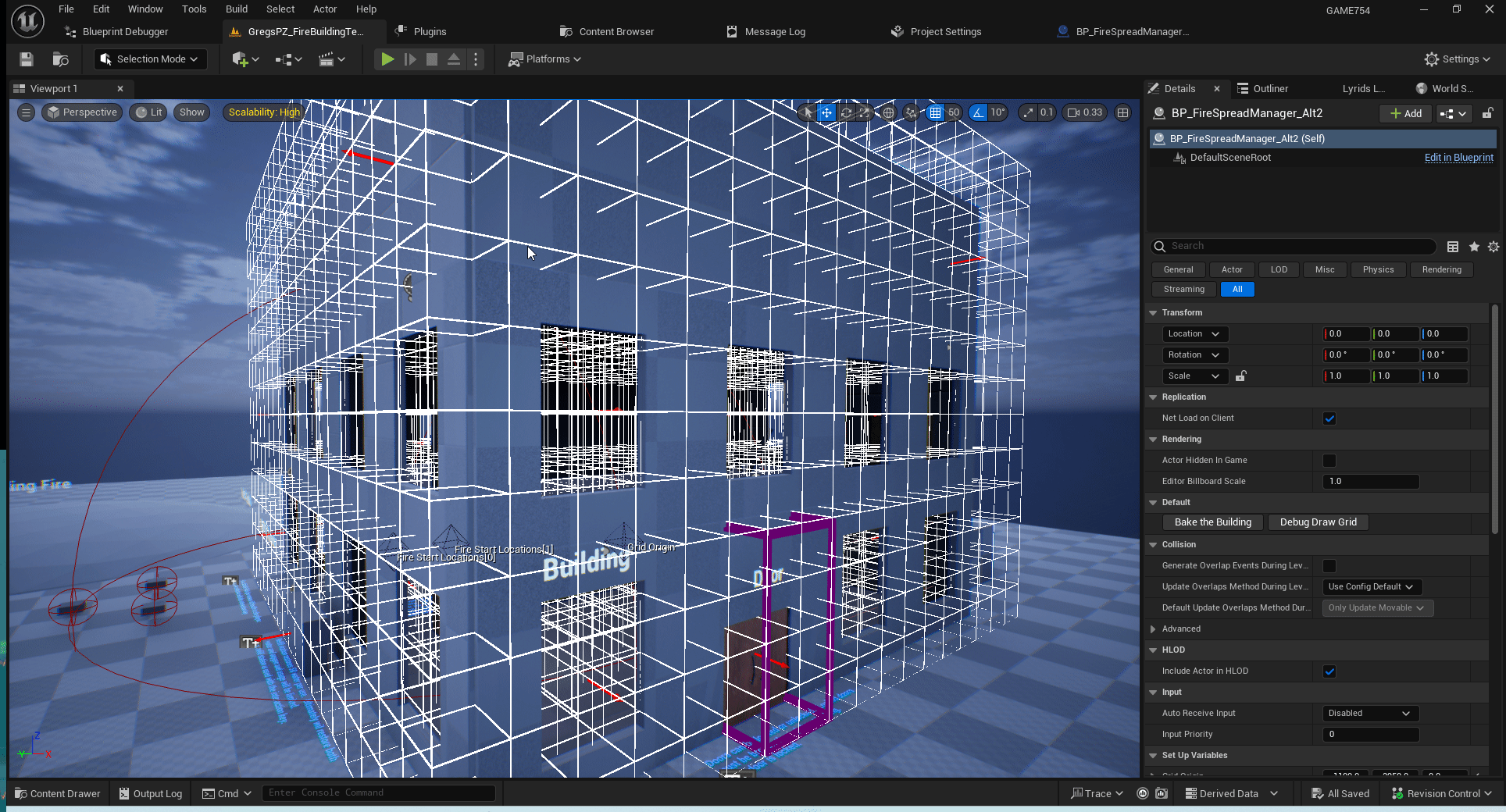
Fig. 3
Demonstration of attempt to bake the building structure into data which could be accessed by the fire.
There were many issues in making the fire spread work. We wanted the fire to behave in a particular way with respect to the structure of the building, so we attempted various ways to give the fire the information of the building structure. It turned out that the memory accesses from the data structure which held the information about the structure of the building were taking too long, so we switched to a real time approach. This enabled us to have the fire "stick" to the walls rather than spreading through the air.
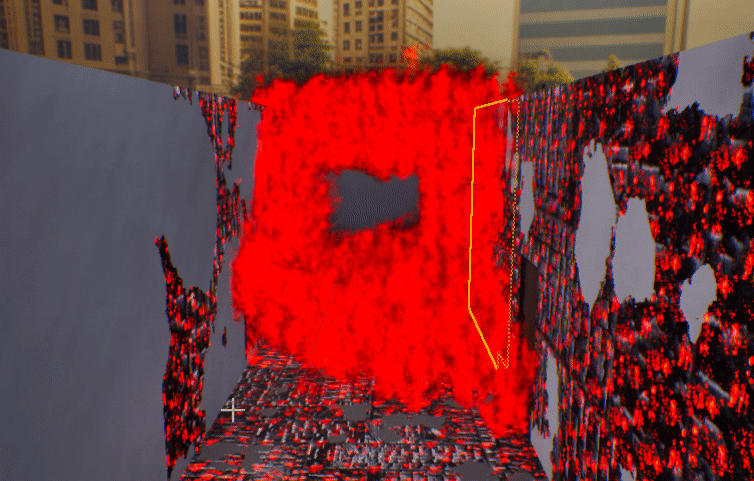
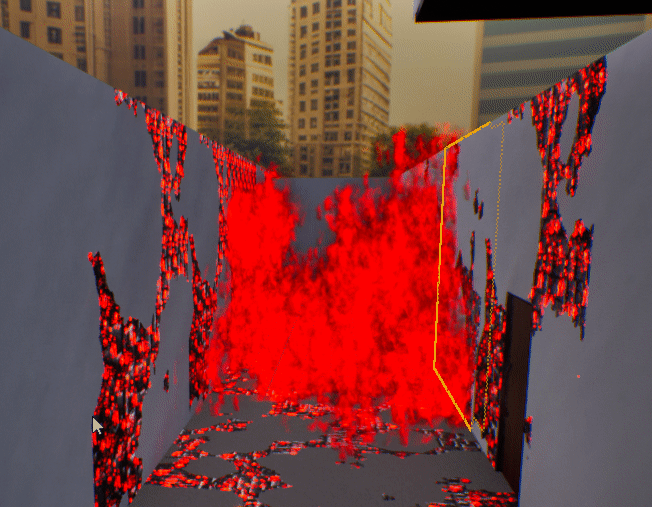
Fig. 4
Demonstration of different patterns of "sticking" tested.
Other issues arose with some of the blueprint fuctions I wrote to manage the fire. Since this was a fire fighting game, the player needed to be able to put fires out, and also we had an enemy which needed to be able to start fires and in order to do that they needed to interact with the fire grid system. As an example, one helper function I hastily wrote, WorldLocationToGridLocation, was found through debug trace to be a performance drag and so I analyzed the function and rewrote it.
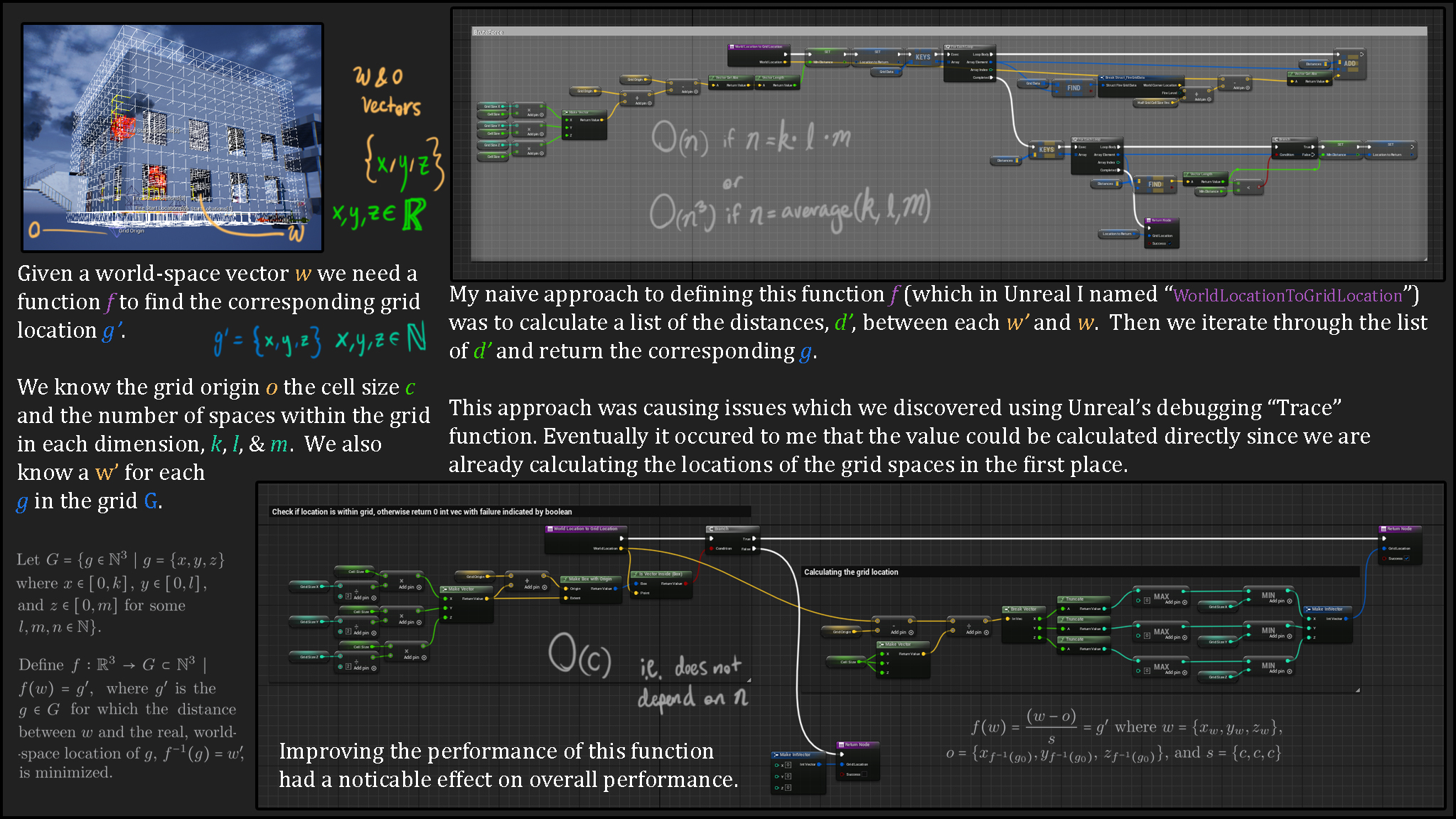
Fig. 5
Analysis of improvement to WorldLocationToGridLocation function.
Another thing I worked a little bit on for this proejct was the civilian NPC carrying system, which used a character that I had originally created for another class, but for which I needed to adjust the mesh for this project.

Fig. 6
Screenshot of player carrying NPC from final game.
For much of the projects duration I also served as a producer, hosting stand up meetings and checking in with other students about progress. One componenet of that responsibility was helping with the version control for this project for which we used SubVersion.

Fig. 7
Screenshot of gameplay.
Special thanks to Professor Cookson for his guidance throughout this project.

Fig. 1
Image of dice rolled in Mutatant Sea.

Fig. 1
Mutant Sea full game board during play.
Mutant Sea is a board game where players play as mutant sea creatures who gather resources to spawn new mutants and harvest nuclear waste to mutate existing mutants into larger creatures. Players have ten rounds to claim the most land tiles with their mutants and/or kill other enemy mutants thus eliminating those players from the game to win.

Fig. 2
Mutant Sea first concept playtest.
During each round each player takes a turn drawing cards and using their mutants’ movements and actions. Land tiles can be claimed either directly for resource points or by defeating enemy mutants and claiming tiles as a reward. This game was created by a collaborative group, evolving through multiple iterations.

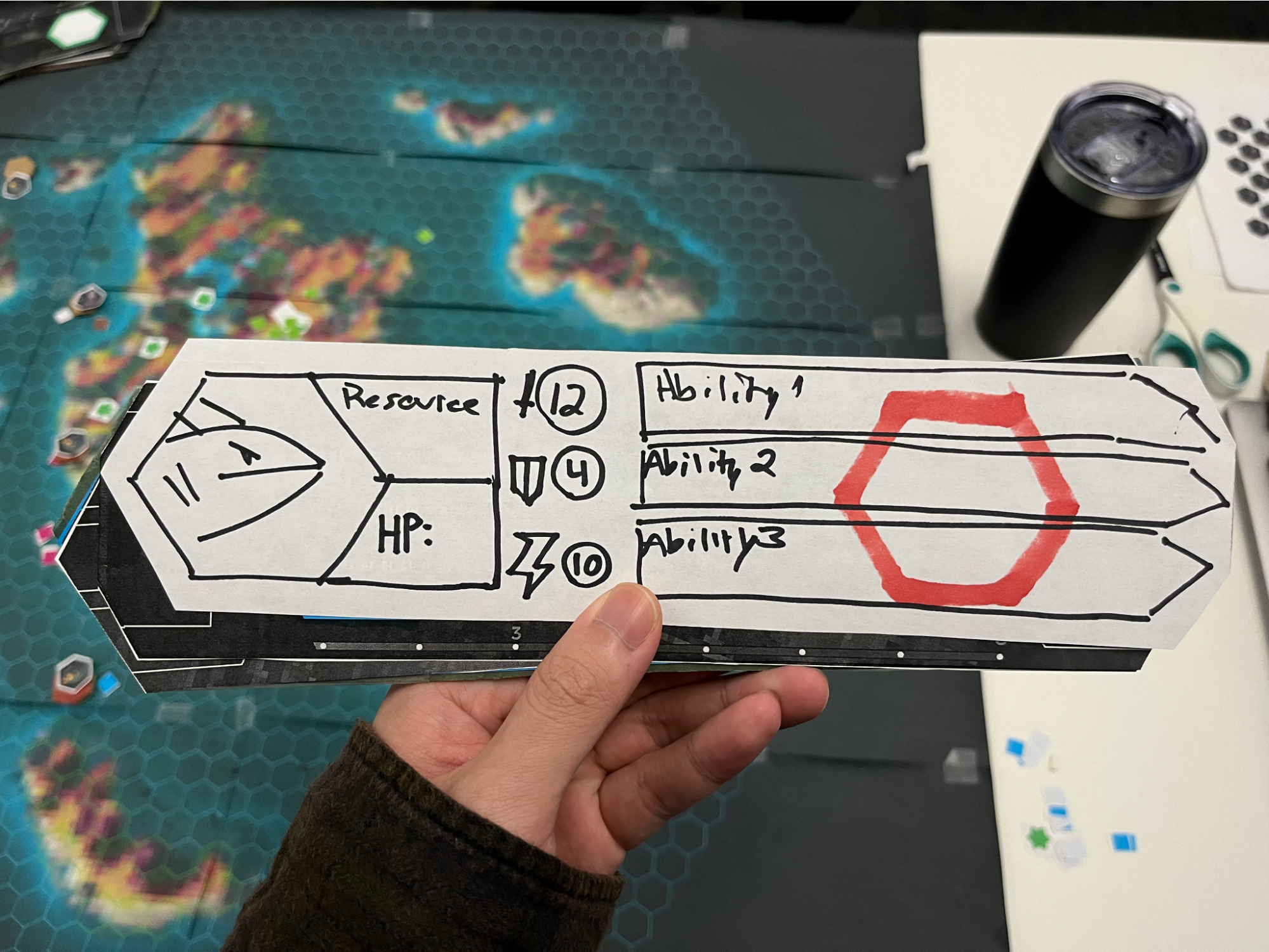
Fig. 3
Intermediate versions of the game during playtesting.
The game uses six-fold symmetry on the game map and characters and game pieces were designed and modeled in 3D. A rulebook, task cards, resource cards and mutant cards were designed, and the board and other materials were printed in color.
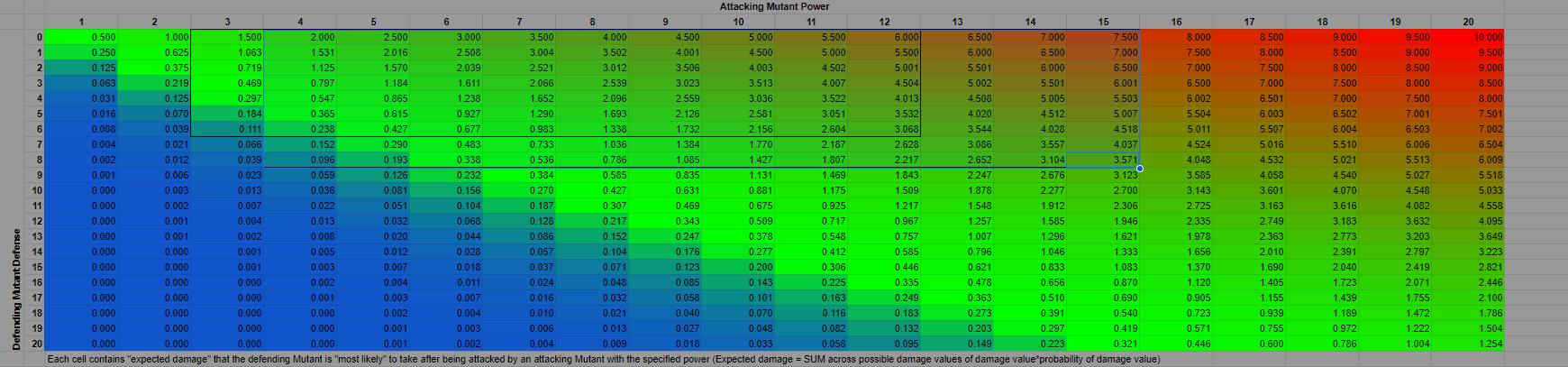
Fig. 4
Table showing expected damage for attacks with a given attack and defense.
The characters’ statistics and abilities for offensive and defensive capabilities were initially specified but then were modified and balanced based on feedback from game play in order to make play fair. Rankings for prototype and mutated characters and combat were modeled based on statistics from a heat map showing expected damage from any combination of possible attack rolls and defense rolls. These statistics were derived from a table generated by a Python program.


Fig. 5
Mutant card versions.
The statistics set ranges for possible power and defense statistics. They also impacted how health values were set. The game was play tested with a variety of stats for the mutants producing the final prototype, a fourth iteration. This game won as the Best Tabletop Game at Entelechy 2024, a SCAD game design competition.

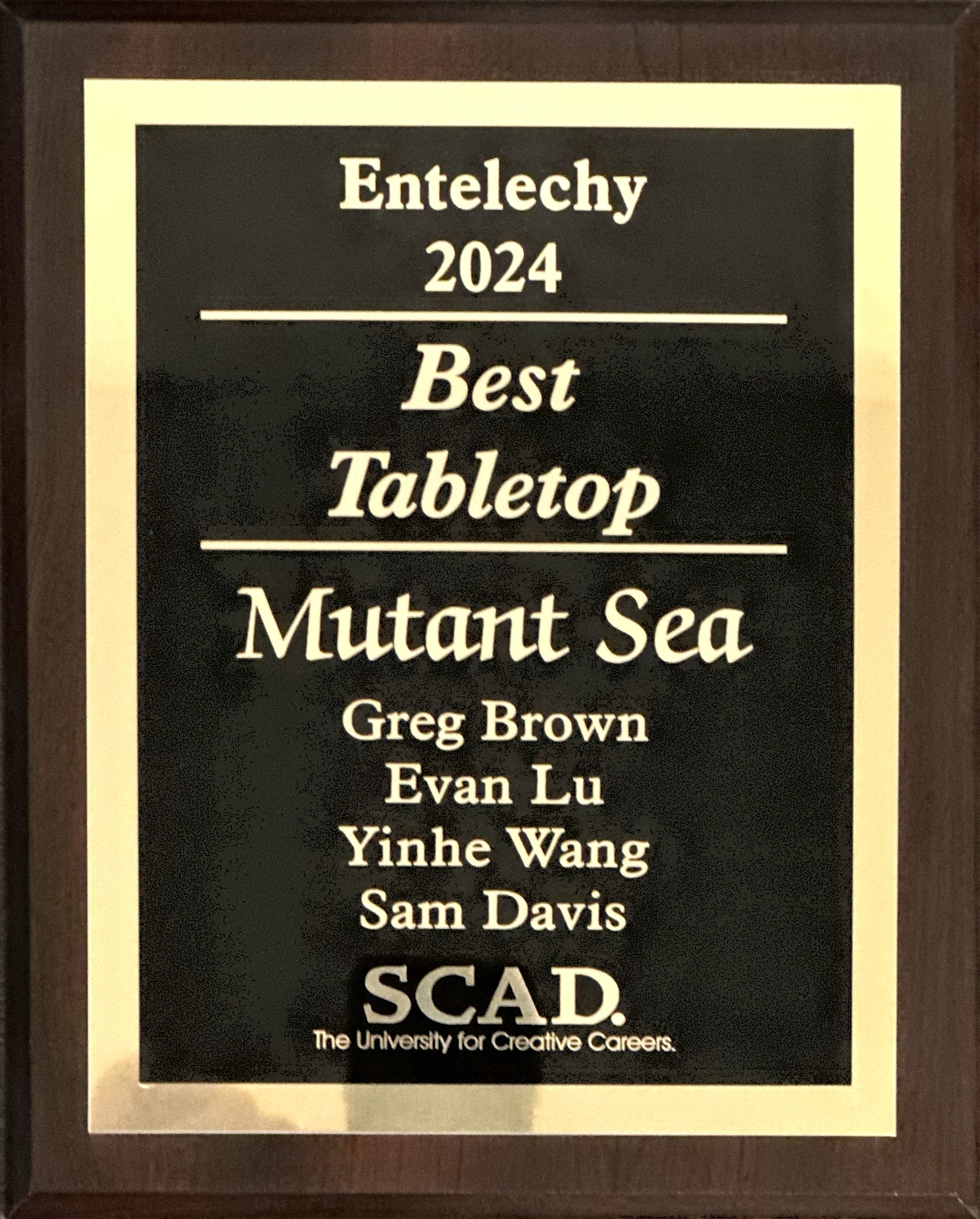
Fig. 7
Game board set for play and Entelechy Award shared with co designers Samm Davis, Yifan "Evan" Lu, and Yinhe "Justin" Wang.
Early and intermediate versions of this game used art which was generated by AI. The final version of the game includes no AI generated art.
This project was created by for Global Game Jam 2024 thru SCAD. As students we do not participate in the full week of the Jam and only work on the project over the weekends. I worked on the character throwing mechanic and the UI including a simple inventory system.
The Global Game Jam website has more information about the project.
Dig Up is a third-person fossil collection/escape game which also includes a side-perspective fixed-screen game mode. The player must collect fossils from a quarry and escape without being killed.

Fig. 1
Gif demonstrating start of game.
Collectibles including the cactuses, fossils, and cantinas and other interactable environment components intended to be obstacles (such as a “smasher” and a moving bar) and game mechanics (such as moving platforms) were blueprinted and modeled.

Fig. 2
Gif demonstrating collectables.
These were used to create a pitch for the game. The level layout was created and some additional collectables for health and interactable such as dynamite projectiles, a turret, a mine and a magnetic pick-up.
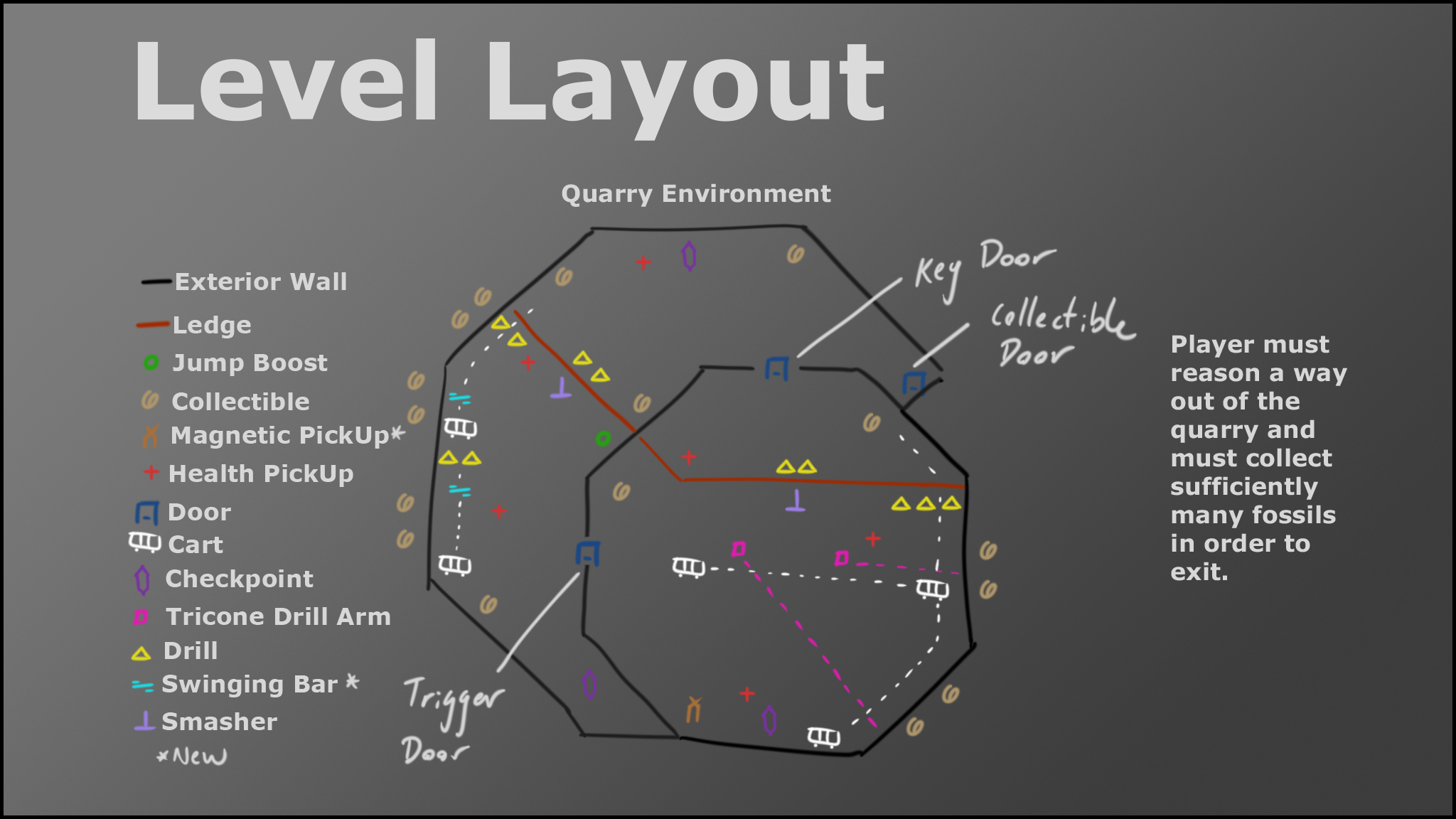
Fig. 3
Work in progress level diagram.
Some of these could be used to cause damage to the characters. This damage was showed on a health bar. Sound and camera vibration (during explosions) was added. Menus, radio screens and notes showed the controls of the game and a scoring system was implemented.
Attribution
In The Spoils of Sneaking By the player plays as a thief on a mission to steal from a guarded fortress. This is a third person game which was created with a player character with a normal step, a sneaking movement and a dodge roll.

Fig. 1
Mission brief pop-up on game start.
The character produced a footstep sound which had a larger radius with normal walking and a smaller radius with sneaking movement. Guards (NPCs) were created which were able to see and hear the character to chase them using AI perception.
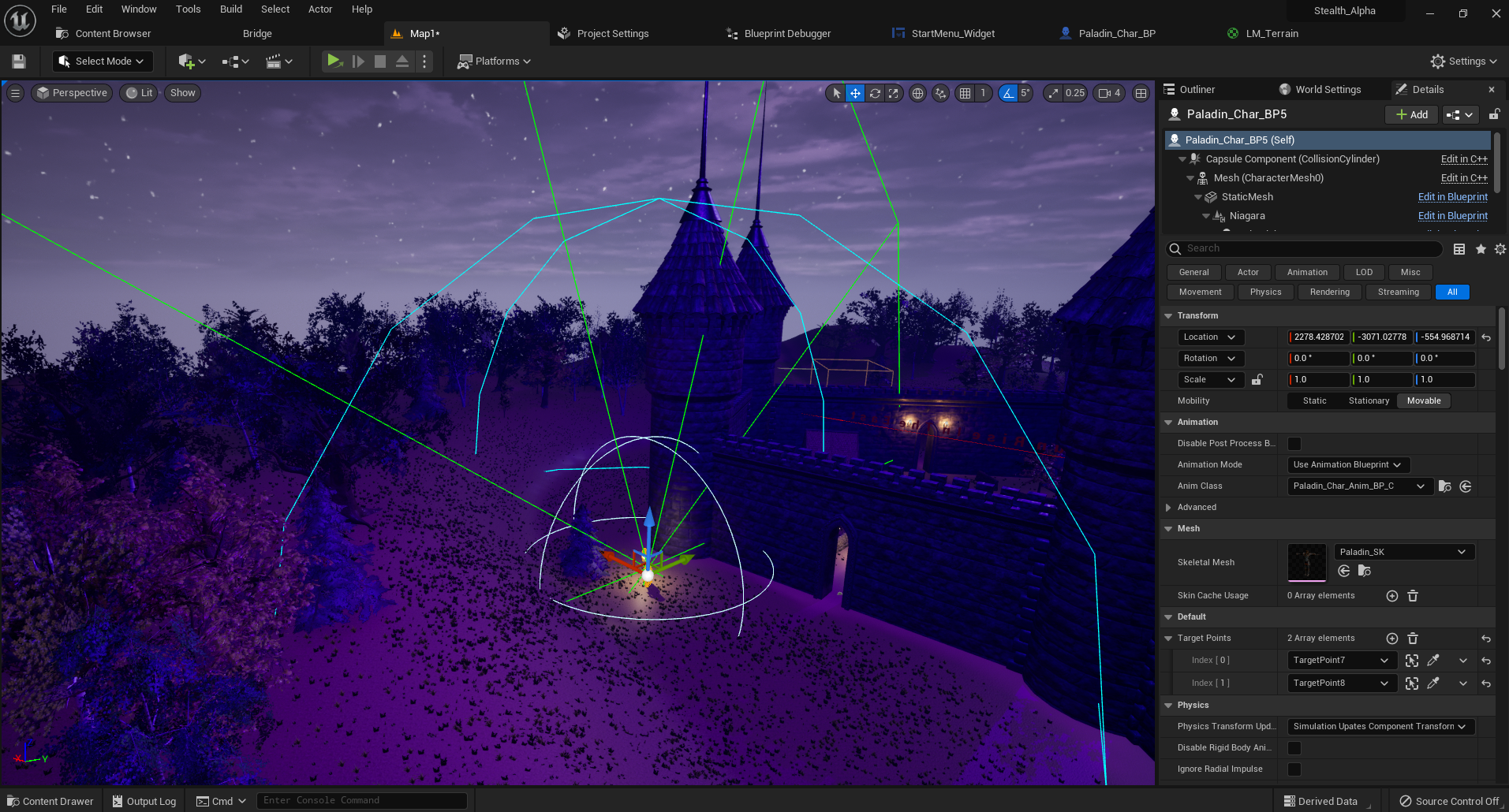
Fig. 2
Perception and Sensing in Unreal Engine.
The guards patrolled between target points and along paths through the levels. Large structural blueprints were created to aid level construction and set dressing, including objects to hide behind and collectible items including an apple, a stack of coins and a ruby.
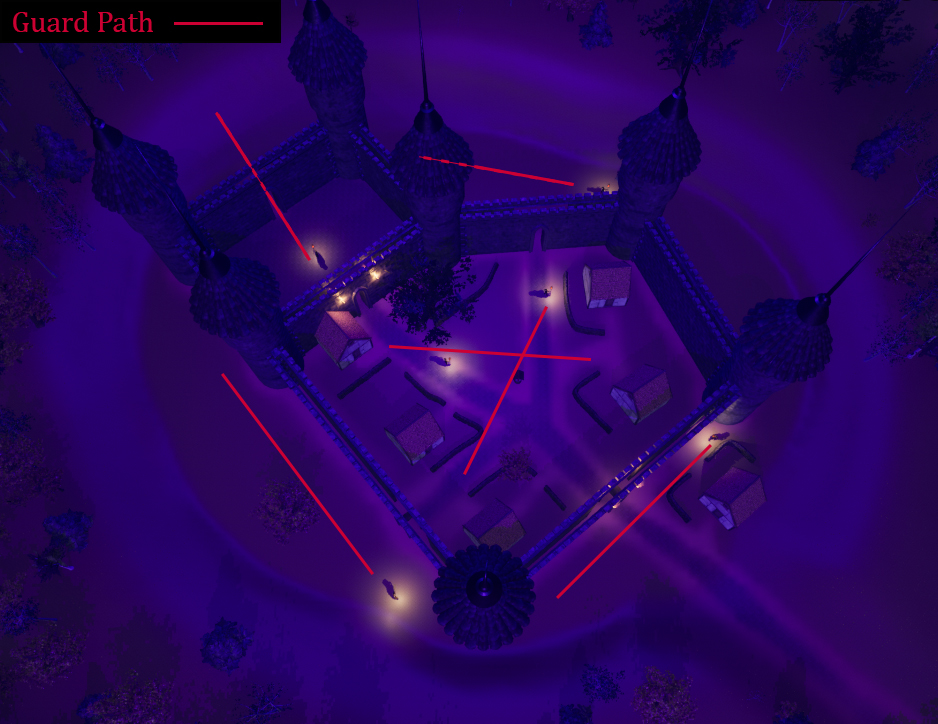

Fig. 3
Guard paths (left) and mission failure pop-up (right).
The player collects treasure while sneaking and then attempts to escape before being captured. An inventory system was created to manage collected items.

Fig. 4
Gif demonstraing inventory.
A series of screens were displayed through the game including a start screen to explain the mission, a pause screen, controls and a menu screen.
Attribution
Eat Crow is a first-person game in which the player plays as a crow collecting quarters needed to use a vending machine which provides food. This project was my first experience using the Unreal Engine. Character movement was driven using the default UE first person character. Movement initially included sprint and dash and then flight was added, replacing the other types of movement.

Fig. 1
Image of an early level work in progress.
A stamina gauge was added and collectible foods (initially a mushroom, then changed to a berry and a coin) were added to restore the player’s stamina. An animation blueprint was produced with a blend space and state machine through UE animation blueprints. The rigged and animated crow model was available free as part of the Animals Variety pack by PROTOFACTOR Inc.
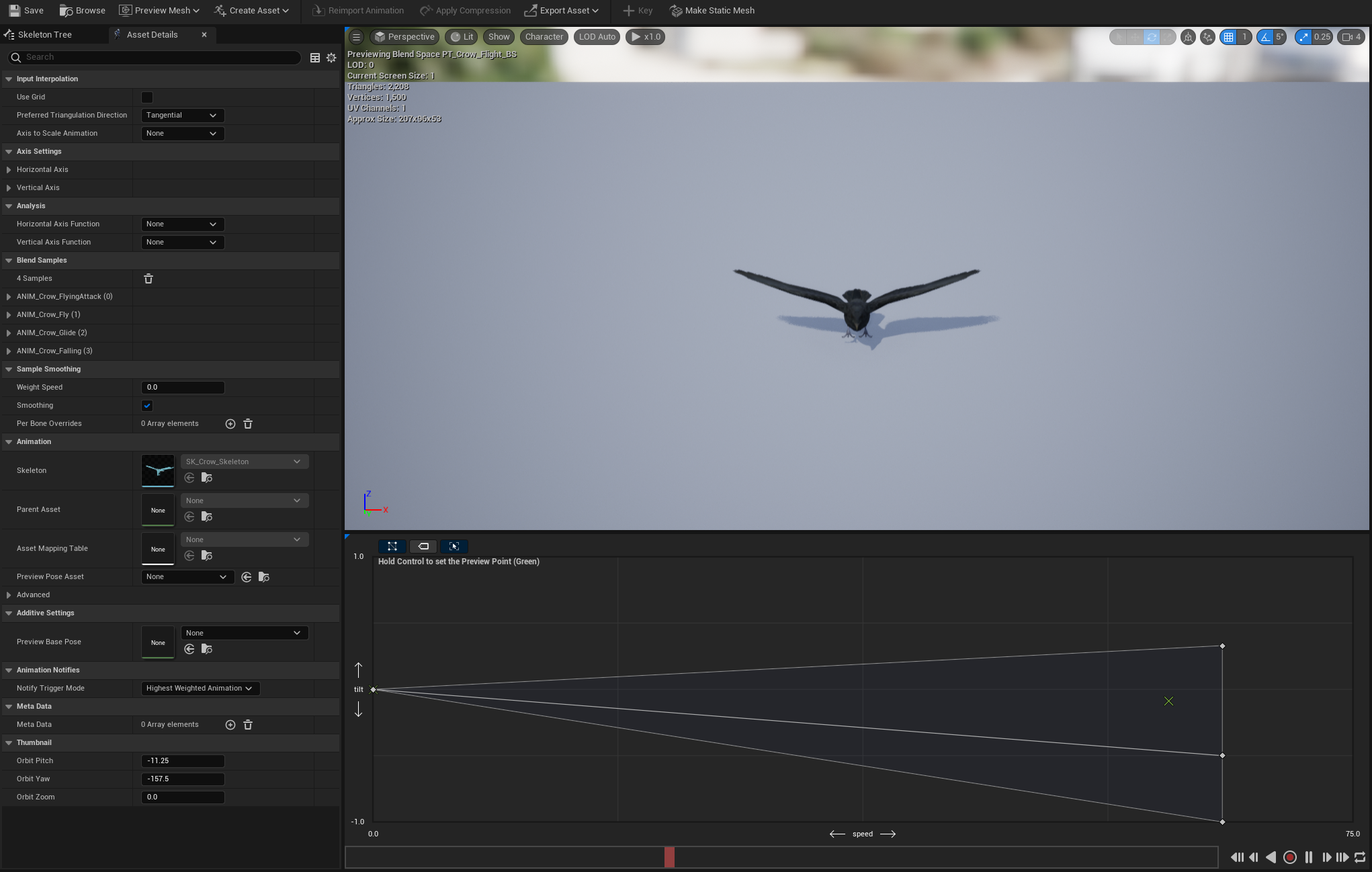
Fig. 2
Animation blend space for crow flight in Unreal.
A complex construction blueprint which used instanced static meshes to create walls, corners, a table with benches and other structural elements was created from the meshes from Quixel bridge in UE.
The player can fly within the game with ledges and platforms to fly between. The maximum stamina was tuned so that landing outside of the play area was impossible.
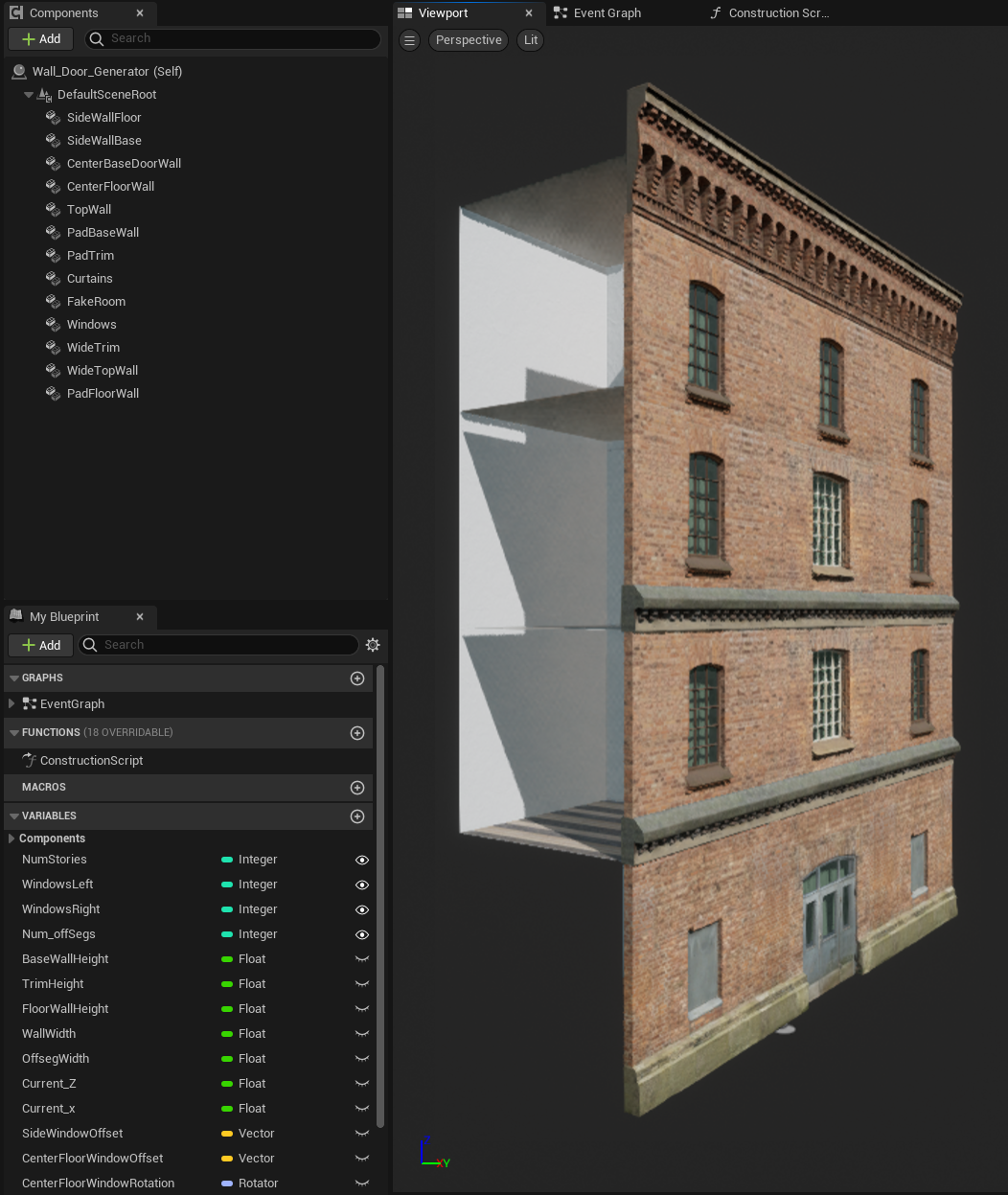

Fig. 3
Building construction from Unreal viewport (left) and gif demonstrating stamina capping elevation (right).
Original meshes for the collectibles, including the quarter and berries were created. The berry has a bouncing movement and sound to attract the player’s attention; the quarter spins.
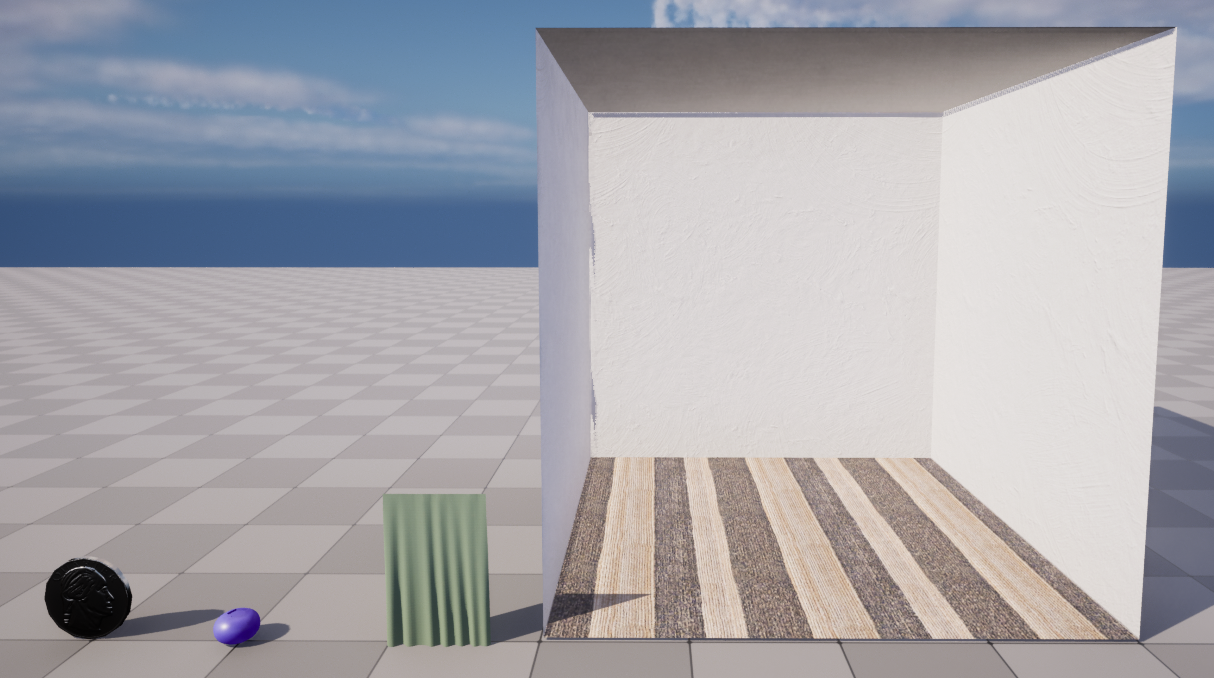

Fig. 4
Orignal meshes (left) and environment blueprints (right).
Three progressive game play levels were created which require the player to complete one level before progressing to the next level. Menus allow the player to more easily navigate between the levels, and to pause the game and see the attribution.
Attribution
This prototype was indended to be the basis of a farm simulation game similar to Stardew Valley or games in the Harvest Moon series. It was created in the Godot Engine, using art which was not my own. Sources for the art as well as videos I watched in implementing the logical z-axis and the inventory are available below.